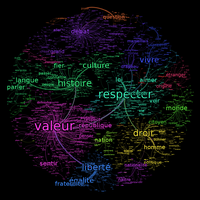Download and installation
Windows
- Download and install the latest version of R available (>= 4.4.1) (https://cran.r-project.org/bin/windows/base/)
- Download iramuteq 0.8 alpha 7 for Windows on the Sourceforge website. (http://sourceforge.net/projects/iramuteq/)
- Install the R packages.
Mac OS X
- Download and install XQuartz (http://xquartz.macosforge.org/landing/).
- Download and install the latest version of R ( >= 4.4.1) (https://cran.r-project.org/bin/macosx/).
- Download iramuteq 0.8 alpha 7 for Mac OS X on the Sourceforge website :
- Get the "Intel" version if you have an Intel processor: https://sourceforge.net/projects/iramuteq/files/iramuteq-0.8alpha7/iramuteq-0.8a7-macOS-Intel.zip/download
- Get the "Mx" version if you have an Apple M1, M2, M3, etc. processor: https://sourceforge.net/projects/iramuteq/files/iramuteq-0.8alpha7/iramuteq-0.8a7-macOS-Mx.zip/download
- At first launch, Mac OS will report the software as coming from an unidentified publisher. You have to go to the "Privacy and Security" settings of the system settings to allow it to run.
- Install the R packages.
Linux
- Install the iramuteq dependencies on your system (R, Python 3.11, wxPython 4.2.1, python-xlrd).
- Download the iramuteq 0.8 alpha 7 sources from the Sourceforge website (http://sourceforge.net/projects/iramuteq/).
- Install the R packages.
Installing R Packages
The first time iramuteq is launched, it should install the R libraries it needs (ca, rgl, ape, proxy, gee, igraph, wordcloud, irlba, textometry, network, sna, intergraph) and their dependencies.
Under GNU/Linux, compiling these libraries can take a few minutes. It is preferable to install the rgl and igraph packages from your distribution's repositories. Sometimes the rgl package cannot be installed: this is not a problem, it is only used for 3-dimensional visualizations.
To check if the installation is complete, launch iramuteq and go to Edit -> Preferences (Iramuteq -> preferences under Mac OS X) and click on "Check Installation".
Development version
- You will find the sources in the git repository at this address: http://www.iramuteq.org/git/iramuteq
- Development is done on the 3.0 branch
- You need the following dependencies: python 3.11, wxpython 4.2.1 and python-xlrd
Actions sur le document